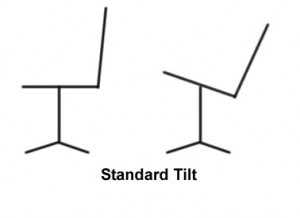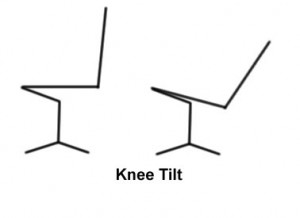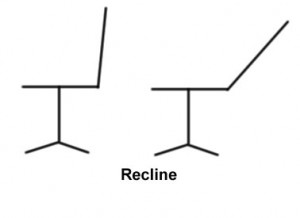Ergonomic task chairs have many different options and features to choose from. Some are very adjustable and others have relatively few adjustments. Here are some things to keep in mind as you examine how each chair operates:
Seat adjustability/size – Most ergonomic chairs have a seat that slides forward and backward (sometimes the back slides forward and backward instead) in order to accommodate users with different leg lengths. Ideally you want a few inches between the back of your knees and the front of the seat pan. The Herman Miller Aeron is an exception to this rule in that it is available in three different sizes (A, B, and C) but does not have a depth-adjustable seat. This means that people of significantly different heights won’t be able to use the same Aeron chair.
Testing the chair out – You should spend a good amount of time in any chair that you are serious considering buying. Many people spend 8+ hours a day in their office chairs so it’s important that your chair is comfortable when you first sit down and is still comfortable after a few hours. If you are trying them out in a store or showroom, bring a book or laptop or something and spend 45 minutes to an hour in the chair you are considering. You may find that some chairs which initially felt comfortable end up not being so comfortable after a while, and that’s the kind of thing you want to find out before you buy. Most salesmen shouldn’t have a problem with letting you sit in the chair for a while in the store. If they do, I recommend taking your business elsewhere. Some vendors may even give you a demo model to try out in your office for a week to see if you like it. Think of it like an extended test drive. It’s a very good option if you’re serious about a particular chair.
Arms – Arms on chairs have become quite sophisticated in recent years. Do not assume that your chair has to have arms, however! Many of the models available are available without arms, and that is often the best option. There are generally 3 types of arms: 1) fixed (completely non-adjustable), 2) height adjustable (up and down), and 3) “4-D” arms, which go up/down, in/out, forward/backward, and pivot in/out, to allow you to put them exactly where you need them. If you choose arms, make sure you can position them low enough that your elbows don’t touch them when your shoulders are relaxed. You won’t always keep them this low, but if your elbows are always being supported it can cause your shoulders to rise up which can mess with your posture over time. If you must have arms on your chair, 4-D arms are the best. Never get fixed arms; they’re not ergonomic and chances are they won’t fit you exactly right, not to mention if you’re spending a lot of money on an ergonomic chair it seems kind of silly to have fixed arms — even $50 chairs at office supply stores usually have adjustable arms.
There are a few reasons to consider armless, too. First, if you tend to vary your sitting posture throughout the day (side to side, pulling a leg up, folding a leg under you on the seat, etc.), you may find that arms get in the way! Depending on where they attach to the chair, you might not even be able to pull your leg up at all. Second, depending on how your desk and/or keyboard tray is set up, you may not even need the support of arms on a chair. And third, the armless option is almost always a bit less expensive.
If you do get arms, make sure they are comfortable. You don’t want something that’s going to make your arm fall asleep after your elbow has been resting on it for a while.
The arm attachment is also important. If the arms attach to the seat, they should mount far enough back that they don’t get in the way if you want to pull your leg up. If they connect to the back of the chair, be aware that as you recline the arms will keep the same angle relative to the back of the chair, so they will angle upward as you recline.
Lumbar Support – Lumbar support is the new buzzword in task chairs. It is something that has to be personally tested out because each chair’s lumbar support feels different. The more adjustable the lumbar support is, the better. Some are height adjustable, some are depth adjustable, some are both height and depth adjustable. You want to make sure that you can get it exactly in the “sweet spot” of your back. Since everyone’s back is different, I want to stress that this is something you must try out in person. If it is depth adjustable, also pay attention to the difference between settings. Some chairs’ lumbar support goes from mild to medium, some goes from medium to hard, and some goes from mild to very hard. Make sure it’s supportive and comfortable for you. Make sure at the softest setting it’s not still too hard!
Some chairs have non-adjustable “built in” lumbar support. This is almost always not what you want.
Seat material – Most ergonomic task chairs have either a fabric seat or a mesh seat. While the mesh cool and allows air to flow though to keep you from getting hot/sweating, it might not be the best choice for you. Some chairs are available in fabric or mesh. Try them both and see which you like better. Some chairs are available in leather. Leather tends to be significantly more expensive, doesn’t breathe as well as mesh or fabric, and may not be the best choice for optimum, long term comfort. However, if you need to impress people with a leather chair…
Seat firmness – Regarding firmness, most people tend to think that softer is better. While super soft chairs do feel nice when you first sit down in them, you may indeed find that over time they produce more pain, pressure points, and numbness than firmer chairs. Of course, you don’t want a chair that is as hard as a bleacher seat, either. This is another reason why you need to spend some time sitting in the chair and trying it out before you buy. The ideal seat is soft, yet firm; supportive and comfortable. You’ll know it when you sit in it.
Headrests – Many ergonomic chairs are available with headrests that are designed to provide extra support when you lean back and recline. They don’t do anything when you’re just sitting up normally however. Give them a try. I don’t like headrests on my chairs but some people do.
Tilt mechanisms – This is a big deal. Are you still reading this far? There are a few different kinds of tilt mechanisms and each one has a unique feel.
Standard Tilt – In standard tilt, the chair pivots in the middle of the seat where the base attaches to the seat. Because the fulcrum is exactly in the middle, as the chair reclines the front of the seat goes up and the back of the seat goes down. This means that as you recline, your knees will go up and your feet may come off the floor. Also, the angle of the back relative to the seat is usually fixed which means that even in a full recline, the angle between your back and thighs won’t change. This makes it harder to get a good stretch.
Advantages
– Standard tilt chairs are usually cheaper because the technology is less complex
Disadvantages
– You can’t stretch your back because the seat back angle is fixed relative to the chair. Not matter how far you recline, your back and thighs will always be at the same angle
– Your feet will come off the ground as you recline which may make working in a reclined position more difficult
Knee Tilt – This is a more advanced tilt mechanism in which the chair tilts backward from the knee rather than from the center of the chair. This allows the feet to stay flat on the ground because the knees stay at the same height as you recline in the chair. The Herman Miller Aeron is a good example of a chair with a knee tilt mechanism. Chairs with knee tilt will often have a ratio mentioned as well, such as “2:1 knee tilt” or “2.8:1 knee tilt.” This refers to the ratio between the back recline and the seat recline. For example, 2:1 knee tilt means that as you recline in the chair, for every 1 degree that the seat bottom tilts back, the seat back reclines 2 degrees. This allows the angle between the back and the thighs to change, to “open up” the joints and allow for a better stretch. The higher the number in the ratio, the more the back will move relative to the seat. For example, the Teknion Contessa has a 2.8:1 knee tilt which means the back moves 2.8 degrees for every 1 degree that the seat moves. This often allows for a more comfortable recline and stretch.
– Allows you to recline while keeping your feet flat on the ground and allows for working from a reclined position
– Since the back reclines at a faster degree than the seat, knee tilt allows you to stretch your back and work from a more open, ergonomic position
Disadvantages
– Knee tilt mechanisms are more expensive than standard tilt (but it’s worth it!)
Recline – A few chairs have a recline mechanism where the seat stays flat and just the back of the chair reclines. This is usually considered very good from an ergonomics standpoint since it allows the feet to remain flat on the ground, the butt to stay at a fixed level, and the back to recline to whatever angle is most comfortable. Because the seat stays flat, you won’t feel like you’re dropping under your desk as you recline. The Steelcase Leap is an example of a chair that has this type of recline. On the Leap, the seat slides forward slightly as you recline to keep you from sliding out of the chair.
– Feet, thighs, and butt stay at the same position no matter how much you recline. This means you won’t go lower than your desk as you recline
– Allows you to work at whatever back:thigh angle is most comfortable to you
Disadvantages
– Not that common
Tilt lock – Most reclining chairs offer some form of tilt lock. There are three common types:
1) Lock/free tilt – This type of tilt lock has only two settings: the chair can be locked upright, or it can free tilt. That’s it. This is also the most simple type of locking mechanism and is usually found on low end chairs.
2) Range restriction – This type of tilt lock can be set to restrict how far the chair can tilt/recline. For example, you can lock it all the way upright. Or you can restrict it so it can only recline between upright and 5 degrees back, or between upright and 10 degrees back, or between upright and x degrees back. Or you can disengage it and recline anywhere between upright and all the way back. The Steelcase Leap is an example of a chair with this type of tilt lock.
3) Angle lock – This type allows you to lock the chair upright, lock the chair at a specific recline angle, or free tilt. This is useful if you like working at a specific reclined angle and don’t want the chair to get out of that angle even if you sit up or move around. The Teknion Contessa is an example of a chair with this type of tilt lock.
Summary – By now you’ve probably realized that there are many options to choose from. By using this list and trying out various chairs you will be able to narrow down the field of what you like and what works for you. You may find that as you try out different chairs, you end up preferring something other than what you thought you wanted.
It’s important to spend a bit of time trying out different chairs. After all, if you’re going to be spending 8+ hours a day in your chair, it should have all the features you want and be comfortable, supportive and fit you well.